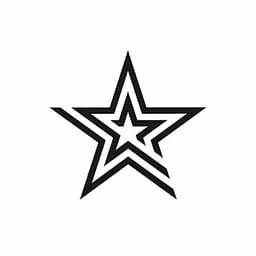5 Kubernetes Lessons I Learned the Hard Way
Production incidents taught me more than any tutorial. Here are the critical Kubernetes lessons that will save you from midnight debugging sessions.
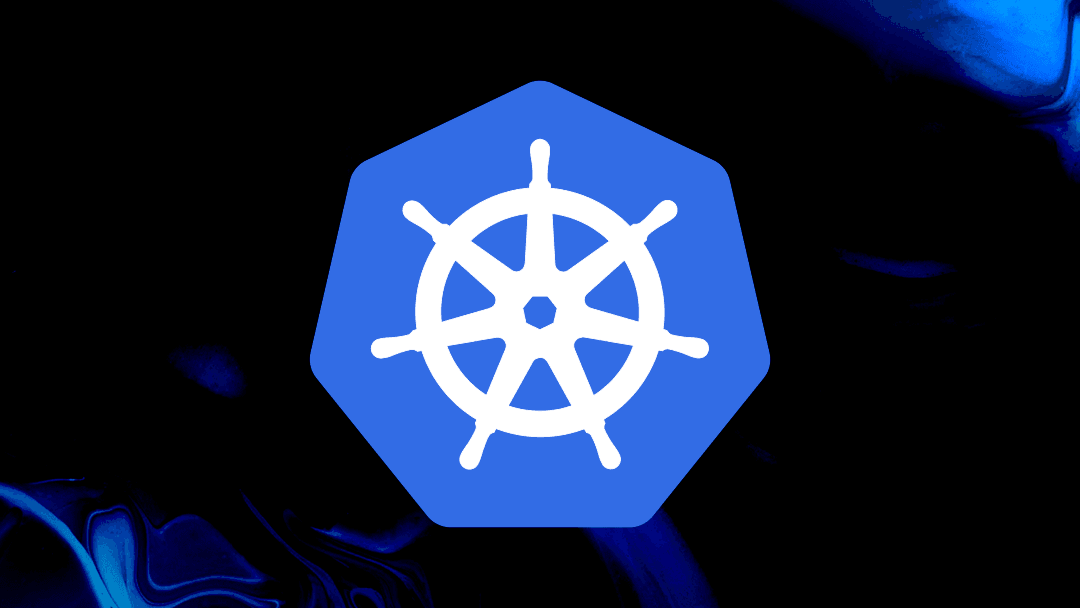
5 Kubernetes Lessons I Learned the Hard Way
After managing Kubernetes clusters in production for several years, I've accumulated some battle scars. Here are the lessons that cost me sleep but saved future headaches.
1. Resource Limits Are Not Optional
The Mistake: I deployed a service without memory limits. During a traffic spike, it consumed all available memory, taking down the entire node.
# DON'T DO THIS
apiVersion: v1
kind: Pod
metadata:
name: my-app
spec:
containers:
- name: app
image: my-app:latest
The Fix: Always set resource requests and limits.
# DO THIS
resources:
requests:
memory: "256Mi"
cpu: "100m"
limits:
memory: "512Mi"
cpu: "500m"
2. Readiness vs Liveness Probes
The Mistake: Using the same endpoint for both probes caused cascading failures during deployment.
The Solution:
- Liveness: Is the container alive? (restart if fails)
- Readiness: Can it handle traffic? (remove from service if fails)
These should be different checks with different failure tolerances.
3. PodDisruptionBudgets Save Lives
During cluster upgrades, all replicas went down simultaneously. PDBs ensure minimum availability:
apiVersion: policy/v1
kind: PodDisruptionBudget
metadata:
name: my-app-pdb
spec:
minAvailable: 2
selector:
matchLabels:
app: my-app
4. Network Policies Are Your Friend
The Wake-Up Call: A compromised service accessed our database directly. Network policies would have prevented this.
Default deny, then explicitly allow:
apiVersion: networking.k8s.io/v1
kind: NetworkPolicy
metadata:
name: api-to-db
spec:
podSelector:
matchLabels:
app: database
ingress:
- from:
- podSelector:
matchLabels:
app: api
5. Horizontal Pod Autoscaling Needs Metrics
HPA without proper metrics is useless. We learned this during Black Friday when manual scaling was too slow.
Required:
- Install metrics-server
- Define meaningful metrics (not just CPU)
- Test autoscaling before you need it
apiVersion: autoscaling/v2
kind: HorizontalPodAutoscaler
metadata:
name: my-app-hpa
spec:
scaleTargetRef:
apiVersion: apps/v1
kind: Deployment
name: my-app
minReplicas: 2
maxReplicas: 10
metrics:
- type: Resource
resource:
name: cpu
target:
type: Utilization
averageUtilization: 70
Bonus: Logging and Monitoring
You can't debug what you can't see. Set up proper logging and monitoring before you need it:
- Centralized logging (ELK/Loki)
- Metrics (Prometheus)
- Tracing (Jaeger)
- Alerting (AlertManager)
Conclusion
Production is the best teacher, but it doesn't have to be painful. Learn from my mistakes:
- Set resource limits
- Understand your probes
- Protect with PDBs
- Secure with network policies
- Scale with HPA
Have your own K8s war stories? Let me know in the comments or reach out!
Want more infrastructure deep-dives? Follow for upcoming posts on service mesh, observability, and cost optimization.